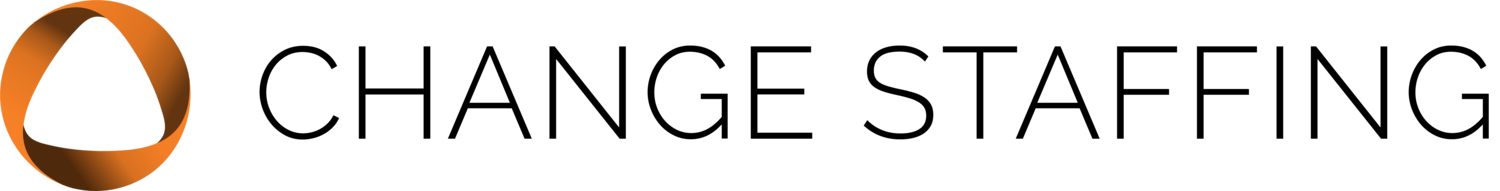Engage with your audience, not your PowerPoint
Have you ever sat through a presentation where within the first few minutes, you dread how the rest will go? Whether the speaker is reading the slides, the format is difficult to follow, or there are a million words on the slide, presentations can sometimes be painful! When it’s time to give your presentation, don’t make the same mistakes. When speaking to an audience, it’s your opportunity to engage with people, not the slides! We met with Danielle Carnes, owner of Decipher Coaching, a consulting firm that focuses on organizational change management, executive leadership coaching, organizational development, and strategic communication to discuss the top 10 ways to improve your presentation style.
Imagine this: A confident presenter makes eye contact with the engaged audience as she speaks to a slide with a single image on it. Danielle shared that 10 years ago, she attended a presentation like this and that’s when she saw it in action: PowerPoint presentations are meant to be an accompaniment for your message, not be the message. The slides are ancillary, the message is you.
Top 10 ways to improve your presentation style
Avoid reading the slides. This one is obvious. The audience is trying to listen to what the speaker says and take in what’s on the slides. If the speaker is reading the slides, not only does the presenter risk coming off as inexperienced but also there’s a good chance that they will lose the interest of their audience.
Have one takeaway per slide. The fewer words, the better. Eight? Great. Three? Wonderful! The fewer words that are on the slide allow you to connect with the audience rather than reciting a script. Another way to do this is by having a single image on a slide that evokes an emotion. Let’s look at an example: many of us feel as though we are asked to do more with less every day. Danielle shared that she’s used an image of an egg in a vice with a crack in it to convey the pressure that the audience might be under. She’ll say something like, “Here's what I know to be true: You're in a situation where you're feeling distrust or stretched thin…” Addressing their emotions helps the audience consider, “Oh, yeah. That is how I'm feeling.” It makes people lean in and wonder, “What’s this person going to say next?” And that’s how you reel in your audience.
Include sources. When you’re sharing data, the data should be very clear. You must cite sources, label everything, and the font should be at least size 18. You must also establish rapport so that the audience trusts your data integrity and that you aren’t trying to spin the data to say what you want to say. Danielle shared that when she can sense resistance in the room, it can look like picking apart the data: “Well, who’s included that sample? What’s the timing? What’s the source?” If you’ve done your due diligence, the data may not be the problem—it could be that they don't trust the presenter with the data. When Danielle can sense resistance, she’ll pause and ask, “What questions do you have about the data?” People need context and simplicity to absorb data and it’s important for the speaker to be very comfortable with the data set.
Ensure that each slide has context. Have you ever heard a presenter say, “We're up 10%!” and your thought is, “What does that mean? Up from last year or last month?” People need a “so what?” for each slide so that they can benchmark it in their head. The audience should be invited in and shown what they're looking at and what it means for them. Danielle calls this “orienting the audience to the data”
Use more slides, not less. Yep, you read that right. People often think fewer slides are best, but having more slides can be advantageous. This way, you can have one concept on each slide instead of ten. With minimal content on each slide, you're going to move a lot faster which helps keep the audience engaged without feeling overwhelmed by reading a lot of content on each slide.
Avoid using distracting slide transitions. Slide transitions are like clip art from the 90s: dated. Stick to regular slide transitions because the point of your presentation is not to show how PowerPoint savvy you are, it is to convey important information. The content should be simple and easy to follow. Danielle shared a resonating quote: “I’m sorry this letter is so long; I didn't have time to write a shorter one.” Granted, simplifying your slides is more challenging and requires more intentionality to create, but the payoff is worth it.
Use colors that are easy on the eye and consistent throughout. Use highly contrasting colors like black and white, or dark navy and cream. Inevitably, someone in your audience may be color blind and can’t see shades of green on blue or yellow on orange. Another way to avoid looking dated: stay away from neon text colors. Be consistent with the design and color throughout the presentation. Additionally, if the company has a color palette, use it. When people see their company colors in a presentation, it lends instant credibility to your content.
Don’t use slides as reference notes. We’ve all attended a presentation where complex information is shared and people will ask, “Are you going to send this deck out?” If people are having trouble keeping up with the content of your presentation, consider adding a handout or send a follow up email with the details they need. If you try to capture it in your slide deck, the audience can quickly get overwhelmed.
Use your OCM hat and read the room. Change management practitioners should use their expertise to gauge if people are following you and engaging with the content. If they’re not, you must change course to get back on track if you want to hit the mark. Communication is as much about the audience understanding your message as it is you sharing it.
Stop using jargony language. Sometimes people use jargon to show off their competency, but your presentation will resonate more if you convey information like you would to your aunt at Thanksgiving dinner. If you use jargon to look scholarly, then the presentation becomes more about ego and less about the message. Make the content that you're sharing approachable and digestible to the audience.
In this new year, consider refreshing your presentation style in your next speaking engagement. Using dated techniques like slide transitions, having too much text on slides, or using complicated jargon or visuals, is so 2023. In times where we are bombarded with information overload, succinct and visual presentations can help you connect with your audience. Have you ever used a single image on a slide to engage with your audience?
Contact ChangeStaffing to learn more about elevating your presentation style at your organization!
Thank you to Danielle Carnes for her thought leadership and for collaborating with us on this blog.
Written by Kylette Harrison